in
Website management
- 12 Aug, 2025
Website Optimization Techniques for Better Performance
In the competitive world of digital marketing and online presence, website optimization is crucial for attracting and retaining visitors. Faster load times, enhanced user experience, and improved search engine rankings are all results of effective website optimization. This guide explores various techniques to optimize your website for better performance.
Improving Page Load Speed
- Image Optimization
- Compression: Use tools like TinyPNG, JPEGoptim, or ImageOptim to compress images without losing quality.
- Next-Gen Formats: Convert images to modern formats like WebP, which offer better compression rates than traditional formats like JPEG and PNG.
- Lazy Loading: Implement lazy loading for images, which defers the loading of non-critical images until the user scrolls to them.
- Minification of CSS, JavaScript, and HTML
- Minify Files: Use tools like UglifyJS, CSSNano, and HTMLMinifier to remove unnecessary characters, spaces, and comments from your code.
- Bundling: Combine multiple CSS and JavaScript files into single files to reduce the number of HTTP requests.
- Caching
- Browser Caching: Configure your web server to instruct browsers to cache static resources, reducing the need to re-download them on subsequent visits.
- Server-Side Caching: Use server-side caching solutions like Varnish or Redis to store dynamic content and deliver it quickly to users.
- Content Delivery Network (CDN)
- CDN Services: Utilize CDNs like Cloudflare, Akamai, or Amazon CloudFront to distribute your content across multiple servers worldwide, reducing latency and improving load times.
- Static Asset Distribution: Host static assets (images, CSS, JavaScript) on the CDN to offload traffic from your primary server.
Enhancing Mobile Performance
- Responsive Design
- Flexible Layouts: Use CSS media queries to create responsive layouts that adapt to different screen sizes and orientations.
- Viewport Meta Tag: Include the viewport meta tag in your HTML to control layout on mobile browsers.
- Mobile-First Approach
- Design for Mobile: Prioritize mobile design and ensure that the most critical content is accessible and easy to interact with on small screens.
- Optimize Touch Targets: Make sure buttons and links are large enough and spaced sufficiently apart for easy tapping on touch devices.
- Accelerated Mobile Pages (AMP)
- AMP Implementation: Use AMP to create lightweight versions of your web pages that load quickly on mobile devices. AMP HTML, AMP JavaScript, and AMP Cache are key components.
- Validation: Ensure AMP pages are valid by using the AMP Validator tool to check for compliance with AMP standards.
Server Optimization
- Optimizing Server Response Time
- Fast Hosting: Choose a reliable and fast web hosting provider that matches your website’s needs. Consider upgrading to VPS or dedicated hosting if necessary.
- Server Location: Select a server location that is geographically close to your target audience to reduce latency.
- HTTP/2 and HTTP/3: Enable HTTP/2 or HTTP/3 on your server to take advantage of multiplexing, header compression, and other performance improvements.
- Database Optimization
- Indexing: Ensure your database is properly indexed to speed up query execution. Regularly analyze and optimize indexes.
- Cleaning Up: Regularly clean up your database by removing unnecessary data, such as spam comments, post revisions, and expired transients.
- Database Caching: Use database caching solutions like Memcached or Redis to reduce the load on your database server.
- Server-Side Scripting Optimization
- Efficient Code: Write efficient and optimized server-side code to reduce execution time. Avoid unnecessary loops and complex operations.
- Asynchronous Processing: Use asynchronous processing for tasks that don’t need to be completed immediately, such as sending emails or processing images.
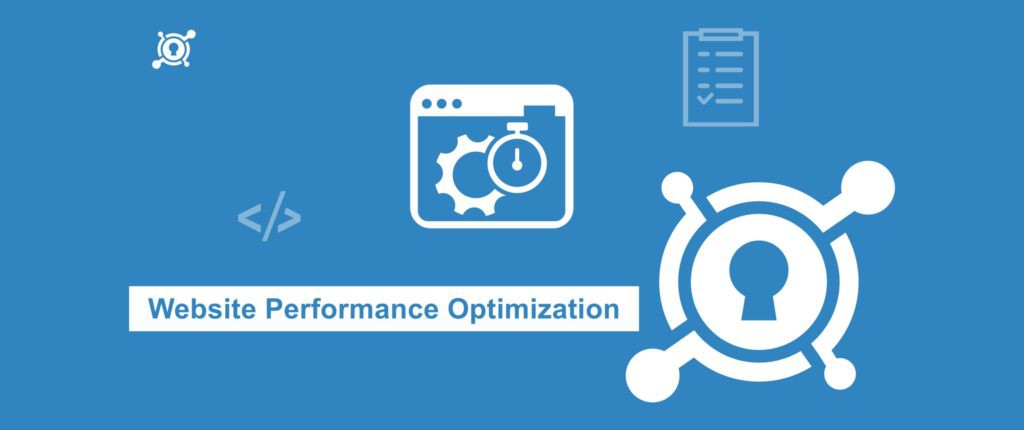
Proven Website Optimization Techniques to improve site speed and user experience
SEO Optimization
- Keyword Research and Optimization
- Keyword Tools: Use tools like Google Keyword Planner, Ahrefs, or SEMrush to find relevant keywords for your content.
- On-Page SEO: Integrate primary and secondary keywords naturally into your content, including titles, headings, meta descriptions, and alt text for images.
- Meta Tags Optimization
- Title Tags: Create compelling and keyword-rich title tags for each page, keeping them within the 50-60 character limit.
- Meta Descriptions: Write descriptive and engaging meta descriptions that include primary keywords and encourage clicks, keeping them within the 150-160 character limit.
- Internal Linking
- Linking Strategy: Develop a strategic internal linking structure to guide users to related content and distribute link equity throughout your site.
- Anchor Text: Use descriptive and relevant anchor text for internal links to improve SEO and user experience.
Enhancing User Experience (UX)
- Clean and Intuitive Design
- Visual Hierarchy: Use a clear visual hierarchy to guide users’ attention to the most important elements on the page.
- Consistent Navigation: Ensure consistent and easy-to-use navigation across all pages to help users find what they’re looking for quickly.
- Readability
- Typography: Choose readable fonts and maintain appropriate font sizes and line spacing. Contrast text color against the background to enhance readability.
- Whitespace: Use whitespace effectively to make content easier to read and reduce cognitive load.
- Interactive Elements
- Forms: Design user-friendly forms with clear labels, placeholders, and validation messages. Minimize the number of required fields.
- Feedback: Provide feedback for interactive elements, such as buttons and links, to indicate that an action has been taken.
Advanced Techniques
- Progressive Web Apps (PWA)
- PWA Implementation: Convert your website into a PWA to offer app-like experiences on the web. Features include offline access, push notifications, and faster load times.
- Service Workers: Implement service workers to handle caching and background tasks, ensuring your PWA works seamlessly offline.
- Code Splitting
- Dynamic Imports: Use dynamic imports in JavaScript to split code into smaller chunks and load them on demand, reducing initial load times.
- Webpack: Configure Webpack to enable code splitting and optimize your bundle size.
- Preloading and Prefetching
- Preload: Use the
<link rel="preload">attribute to load critical resources (e.g., fonts, scripts) early in the page load process. - Prefetch: Use the
<link rel="prefetch">attribute to fetch resources that are likely to be needed soon, improving perceived performance.
- Preload: Use the
Monitoring and Continuous Improvement
- Performance Monitoring Tools
- Google PageSpeed Insights: Use Google PageSpeed Insights to analyze your website’s performance and get suggestions for improvement.
- GTmetrix: Generate detailed reports on page speed and optimization using GTmetrix.
- WebPageTest: Conduct performance tests with WebPageTest to get insights into load times and optimization opportunities.
- User Feedback and Testing
- A/B Testing: Conduct A/B tests to compare different versions of your website and determine which performs better.
- User Surveys: Collect feedback from users through surveys and usability tests to identify areas for improvement.
- Regular Audits
- Performance Audits: Conduct regular performance audits to identify bottlenecks and ensure your website remains optimized.
- SEO Audits: Perform SEO audits to ensure your website adheres to best practices and remains competitive in search rankings.
By implementing these website optimization techniques, you can significantly enhance your website’s performance, user experience, and search engine rankings. Regular monitoring and continuous improvement are key to maintaining an optimized and high-performing website that meets the needs of your audience.






