One reason for a high bounce rate is a website’s load time. This doesn’t just refer to server reaction time, but also the time it takes for other content on the page to fully load in the browser window. Google measures and evaluates this during the crawling process. The results then influence the website’s ranking, along with a host of other factors. Simply put, websites which load quicker rank higher than slow loading pages.
This makes perfect sense both in Google’s eyes as well as from the point of view of the user. Try it for yourself and you’ll see how much more satisfying it is when a website loads immediately without having to wait for what can feel like an age, only for the page to not even contain the information you’re looking for! For most us, our patience runs out and we return to Google’s results pages where we choose a different website.
One of the most challenging things for your website is the page speed. Google announced that from July 2018 your website’s page speed will be an important ranking factor for mobile.
Most businesses have focused on making the desktop versions of their website load as fast as possible. As of 2018 the users of mobile devices are increasing and with Google switching to the mobile index first, a new focus has arisen.
Now that Google is set out to focus on ranking websites based on their mobile experience, it is time for businesses to put more effort on getting the fastest desktop and mobile friendly experience possible.
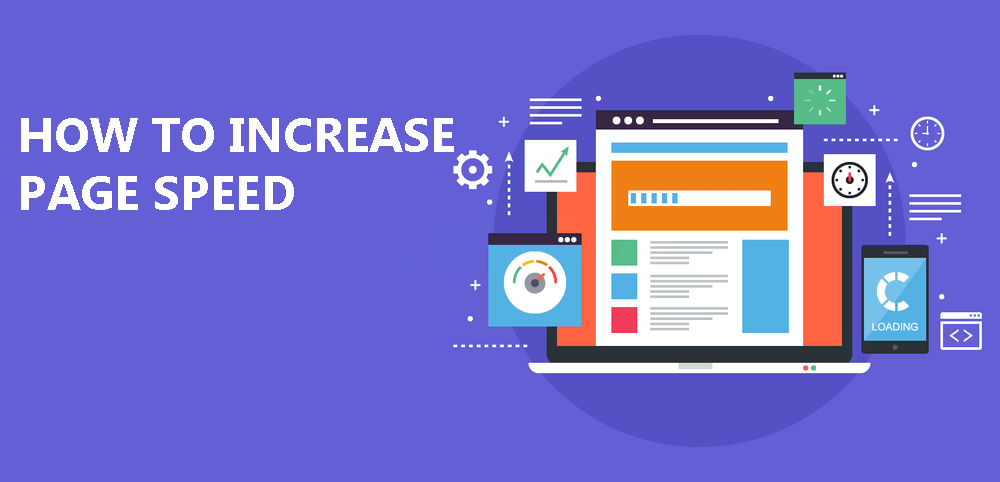
What makes a website quicker?
Webmasters have numerous options when it comes to speeding up their website. Here’s a non-exhaustive list of action you can take:
You can prioritize this content, so the most important things are loaded first, and users aren’t even aware that the site is still loading the less important content. In developer’s language: You can load JS and CSS files after the website visitor starts interaction with your site.
Try to group similar files so the requests to the server are limited. GZIP can also reduce the size text-based resources such as CSS or JS.
Images under 10kb can be combined in a web format or sprite. Another note on images: try to compress images to 100kb or less, because, the large images slow down your website.
You can also follow Google’s Page Speed Insights Rules, most of the issues can be tackled by your developer or web designer but sometimes you also need to contact your hosting provider.
Avoid redirects and redirect chains
We are often advised to redirect URLs when identical content is accessible in a different location. Indeed, this ensures that content is found in Google even if the URL is old. These are rankings that nobody wants to lose! Nevertheless, redirects and redirect chains can often be unintentionally and needlessly created. URL A is redirected to URL B which is in turn redirected to URL C, when it would be much easier to redirect URL A directly to C in the first place. The diversion via URL isn’t necessary and slows down your website.
Avoid landing page redirects
A redirect is when a certain URL points to another URL. This doesn’t go without some effort – read the website making some pit stops before showing the correct page – and effort takes time.
Avoid Content Management System (CMS) plugins
CMS plugins such as WordPress are of course a great help when it comes to expanding the functionality of your website and tailoring it to your needs. But they also increase load times since extra resources must be loaded. With the right knowledge and expertise however, many of the additional functions provided by plugins can be applied directly in PHP or CSS files. Some programming expertise is required but the result in terms of load times is certainly worth it. Furthermore, plugins can also pose a security risk. Fewer plugins = less opportunities for hackers.
To repeat: This is list is not exhaustive and contains only a selection of possible options which are easiest to implement.
Use a fast server
Don’t always go for the cheapest tariff when choosing your server or web hosting package. The cheapest are often the slowest. Talk to colleagues and friends about their experiences. A good host can make all the difference when it comes to server reaction times.
Enable compression
When you compress certain files, your website you can reduce the size of the information that it needs to get from the server. Less data is used, which results in downloading the website data faster.
Minify HTML
Hypertext Markup Language (HTML) is the standard language for creating web pages and web applications. By minifying, you analyze the HTML and transfer the texts into logical components.
Minify CSS
Quoting W3Schools: “CSS stands for Cascading Style Sheets. CSS describes how HTML elements are to be displayed on screen, paper, or in other media. CSS saves a lot of work. It can control the layout of multiple web pages all at once.” If you want to increase your Page Speed reduce your CSS.
Minify JavaScript
When you minify your JavaScript, it will be parsed and analyzed. The tools that do this remove dead code and rewrite and minimize what’s left.
Prioritize visible content
The most important (visible) content above the fold should be shown first, so visitors can interact with this information, while other content is loaded.
Use browser caching
Browser caching is particularly recommended for websites which have a high proportion of returning visitors. Content is stored in the browser’s cache and, as long as the cache isn’t emptied, can be loaded locally when a visitors makes a return visit to a website – which is quicker and more satisfying for the user.
Leverage browser caching
All browsers collect the information that is shown on a website. You can make sure that the browser remembers – cache – vital information on your website. Your website visitors only have a “slower” website the first time they visit your website, after that, the browser just taps into the browser memory.
Reduce image sizes
High resolution images are generally not necessary online, where 72 dpi should be more than enough. A compressed image will load much quicker online than a full resolution image, and various tools are available to safely compress your pictures. We recommend Tinypng (https://tinypng.com/). A visitor to your website won‘t notice any difference in a compressed image but will doubtless be happy with an improved load time.
Eliminate render-blocking JavaScript and CSS in above the fold content
Make sure to keep your Javascript and CSS clean – not too much white lines or overcrowded code – and show it as fast as possible. Use media types and queries to unblock rendering, scripts that are necessary to render page content can be in-lined to avoid extra network requests.
____________________________________________________________________________________________
We provide the best quality backlinks as ever, pls contact us qualitybacklink.net@gmail.com ; Skype: qualitybacklink






